I do not have access for the S: drive. For some reason if you computer is on the county domain side the drive cannot be viewed. As for the P: drive Support Services uses the H: drive. Files are created there for Support Services staff to use or share. It contains databases that the staff uses every day. As for adding material to the drive I have done that. But it is usually a copy and paste of a folder from the previous fiscal year. As for spring cleaning my supervisor is in charge of the drive and would have to go through it to determine what can be deleted.
As for the Z: drive. I use this one constantly. I did have some personal photos which I have now moved to a USB. Most of my photos consist of coworkers and staff events. I save them in case I need to use them for a future scrapbook or in case we need to look at a past staff member to remember who they were. My Z: drive really needed to be cleaned up. This exercise gave me the opportunity to do that. I guess I really didn’t think about what I was really saving to this drive. But now I will be more cautious of what I save. The USB’s really are helpful and saving material to clear up drives. The oldest file I had was one I created while working in Acquisitions. It was six years old. Truthfully it was not very important why I kept it saved I don’t know. As for being organized I guess I need to do some fine tuning on myself.
Tuesday, April 29, 2008
Spring Cleaning #30 Take a Load Off our Drives
Subscribe to:
Post Comments (Atom)



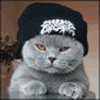
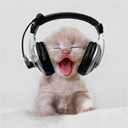
No comments:
Post a Comment