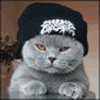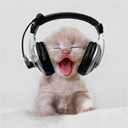I do not have access for the S: drive. For some reason if you computer is on the county domain side the drive cannot be viewed. As for the P: drive Support Services uses the H: drive. Files are created there for Support Services staff to use or share. It contains databases that the staff uses every day. As for adding material to the drive I have done that. But it is usually a copy and paste of a folder from the previous fiscal year. As for spring cleaning my supervisor is in charge of the drive and would have to go through it to determine what can be deleted.
As for the Z: drive. I use this one constantly. I did have some personal photos which I have now moved to a USB. Most of my photos consist of coworkers and staff events. I save them in case I need to use them for a future scrapbook or in case we need to look at a past staff member to remember who they were. My Z: drive really needed to be cleaned up. This exercise gave me the opportunity to do that. I guess I really didn’t think about what I was really saving to this drive. But now I will be more cautious of what I save. The USB’s really are helpful and saving material to clear up drives. The oldest file I had was one I created while working in Acquisitions. It was six years old. Truthfully it was not very important why I kept it saved I don’t know. As for being organized I guess I need to do some fine tuning on myself.
Tuesday, April 29, 2008
Spring Cleaning #30 Take a Load Off our Drives
Posted by
BlueDiamond
0
comments
![]()
Spring Cleaning #29 Email
I have three personal email accounts through Yahoo, Hotmail and Google. I use one for personal use for instance for friends and family, one email for creditors and one for web sites that ask you to sign up before looking at their web sites. I only use HCPL for work related items or at times for personal use. At times my family will send a quick email to tell me to check my personal email. After I read the email I usually delete it or forward to my personal email. Sometimes I do respond to a personal email but once I’m done with that email I delete it. One thing to always remember is that personal emails are not private and can be viewed and retrieved by Network Services.
I created three folders to move my emails to. I created one for informational emails that I might need to hang on to for a little longer. I created another one to put emails from my supervisor. The other folder I created is for Auditing/Purchasing information that I need to hang onto for a week or two.
I will have to get into a routine of deleting, moving, and forwarding emails more often. Maybe start skimming through emails on Friday’s and clearing out before a new week starts. I have deleted files in my in box. I had 194 emails. My box is now down to 3 emails.
Posted by
BlueDiamond
0
comments
![]()
Spring Cleaning #28 Don't Clutter Up Expensive Cyberspace
I read the GTD article from Wikipedia. I agree with writing or making lists of tasks to be done; whether it is for the current day or the next day. For me personally when I write a task down it’s basically a goal to accomplish for the day. If there is one task I did not complete at the end of the work day then a move that task to the top of the next day’s tasks.
The one thing I did like in this article is the Process part and I need to put this into practice. It describes how the workflow is followed. This gave me some different views on handling a few tasks. In dealing with what the task item action requires, if I can do a task in two minutes then I should get that task out of the way. Never put anything back into the “in”. Meaning if it is a task you really don’t want to handle at the moment but you know it needs to be done. If your hands touched the items to read you might as well complete the tasks rather than putting it aside. When you put items aside they can easily get buried with other work piled on top. If the item needs to be filed might as well do the filing when you complete the tasks. Again things can pile up.
I mainly use calendars for appointments and reminders. I never put any of my tasks for the day on the calendar.
I did try the Ta-Da list and Bla-Bla List both about the same. However I don’t know if I would really use the sites since most of the time I tend to write down my tasks on Dry Erase board and it is easily accessible to me. Plus I don’t have to sign into a web site to type in the tasks for the day. It is also accessible for others to view what my tasks are for the day.
Posted by
BlueDiamond
0
comments
![]()